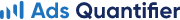Conversion Tracking setup
Facebook CAPI & Pixel
Let’s delve into the Facebook Conversion API and explore how it can enhance event tracking, attribution, and data collection on Facebook. The Facebook Conversion API enables the transmission of various events directly from your server to Facebook’s server, expanding the scope of event tracking and allowing for improved data collection and attribution on the platform.
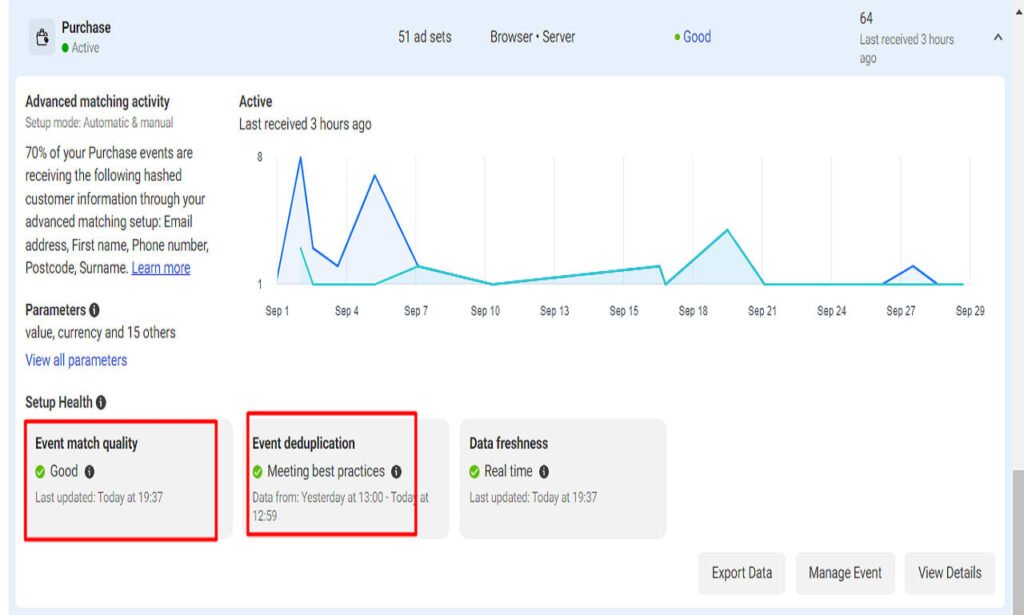
Google ads enhanced conversions
With Enhanced Conversion Tracking, you can track and attribute conversions to specific clicks and interactions with your ads. This includes tracking conversions across multiple devices and platforms, such as mobile apps and offline activities. It provides a more comprehensive view of the customer journey and helps you understand how different interactions contribute to conversions.
TikTok Pixel ( Server & Browser)
To set up the TikTok Pixel, you typically need to create a TikTok Ads Manager account and generate the pixel code from there. You can then add the pixel code to the header or footer section of your website. Once the pixel is installed, it starts collecting data on user actions, and you can view and analyze this data within your TikTok Ads Manager dashboard.
Bing Ads Conversion
Setting up Bing Ads conversion tracking involves creating a UET tag and placing it on your website, configuring conversion goals, and monitoring the conversion tracking reports within your Bing Ads account.
Read more from blog
29 February 2024
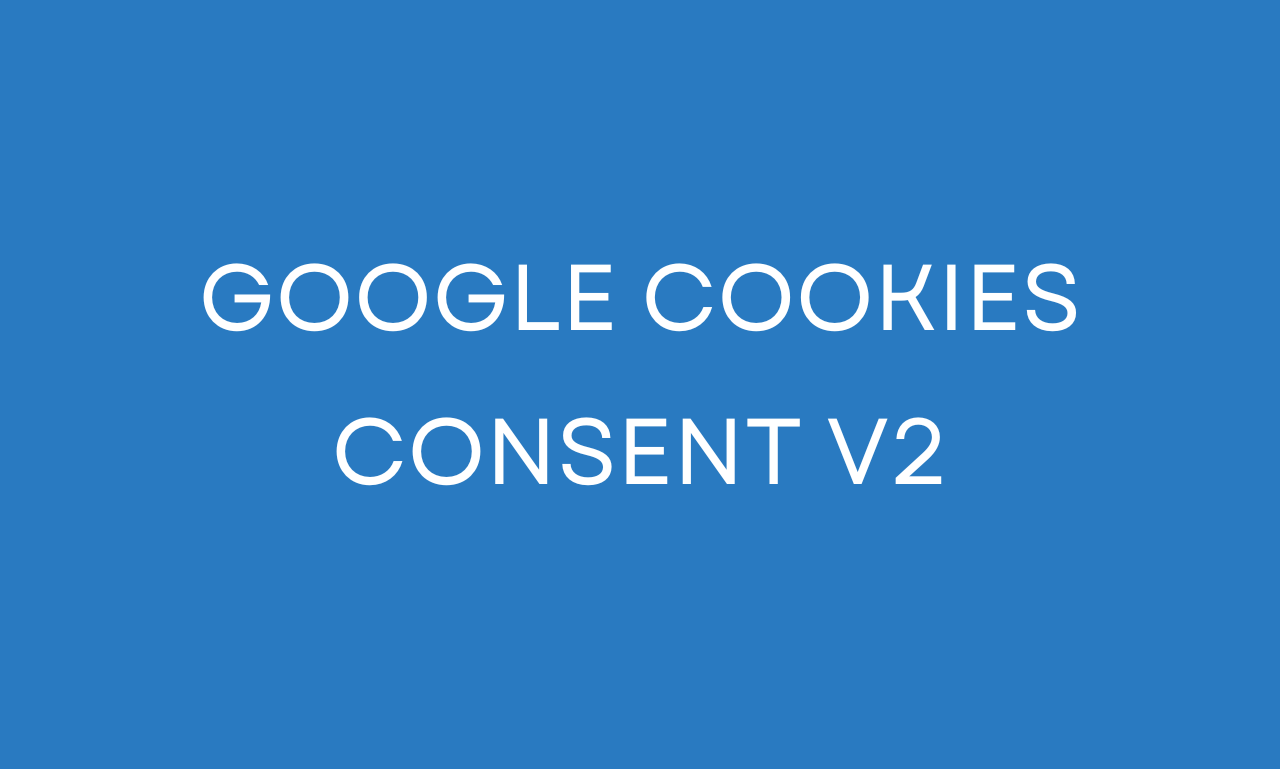
Google cookies consent v2
What is Consent Mode v2? Google Consent Mode version 2 was unveiled in November
24 October 2023
Why should we setup Google Ads
For the same conversion event data is different between Google ads and Google Analytics
6 September 2023

GA4 configuration Tag vs “Google Tag”-
Google Announced regarding Google Analytics GA4 configuration Tag ( GTM), Now, it will be